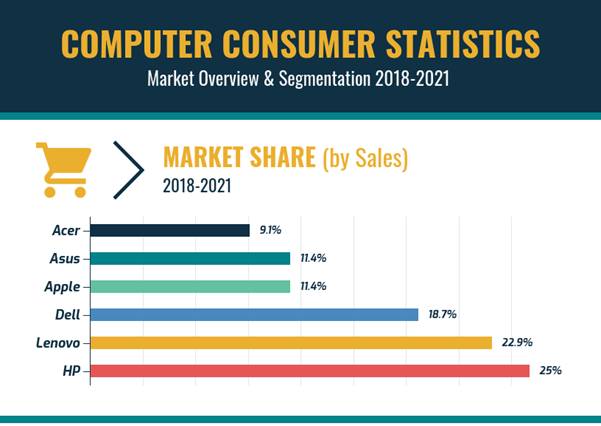
13 Tips In Making An Infographic For Your Sales Report
Once you have a good understanding of what an infographic is and how it can be used to improve your sales reports, it’s time to start creating your own with an infographic maker. To make the best one that you can, here are a few things you should keep in mind.
1. Keep it Simple
The best infographics are those that are simple and straightforward. Remember, the purpose of an infographic is to present information in a way that’s easy for your readers to understand. The last thing you want is to send them on a wild goose chase simply because they couldn’t make sense of what you were trying to convey.
2. Know Who Your Audience Is
This is a no-brainer. If you’re in the business of selling highly technical equipment, it wouldn’t be wise to create an infographic that requires a degree in engineering just to understand what’s going on. Keep it simple with your free infographic maker.
3. Know Your Data
It’s one thing to present information in infographic format, and it’s another thing to do so truthfully and accurately. What good is the best infographic maker if the numbers and facts presented aren’t real? Such misinformation would defeat the purpose of using that particular medium in the first place.
4. Use Images And Graphics To Your Advantage
Images and graphics convey a message that would take so many words to do the same. This is why it’s so important for you to incorporate images and other visual elements into your infographic. They help engage the reader and make information more memorable.

5. Don’t Embellish
While the infographic is a great way to add visual appeal and make your report more entertaining, you should still refrain from adding elements that don’t pertain to the subject at hand. Remember, it’s an infographic about sales reports, not street art or cutting-edge hairstyles.
6. Create A Title And Introduction
A good infographic starts with a well-thought-out title and introduction. This is where you get the reader’s attention and explain what your infographic is all about and how it should be used for maximum benefit. Remember, not everyone will see your infographic in its entirety; some might only take a glance at it before moving on. The title and introduction are your opportunity to make a good impression and make sure that they get the most out of your work.
7. Understand The Impact Of Design
The design is what makes an infographic stand out and capture your reader’s attention. But with so many different infographics around, you need to make sure yours is by far the best-looking of them all if you want it to attract attention and become successful.
If you need an easy infographic maker with a wide variety of options, go to Venngage.
8. Put Yourself In Your Readers’ Shoes
When you’re putting together your infographic, it’s important to keep in mind how your readers will be using it. For example, if you’re using an infographic maker online for sales reports, you’ll want to make sure that the data is relevant to your target market and that the design is attractive and easy to understand.
9. Use Appropriate Visuals
The visuals you use in your online infographic maker are just as important as the data itself. They should help to clarify and amplify the points you’re trying to make. Just be sure not to go overboard – too many visuals can actually be distracting and overwhelming.
10. Stick To The Essentials
When you’re creating an infographic, it’s important to remember that less is more. Stick to the most important points and data, and leave out the rest. You can always include additional information in your report or on your website.
11. Make It Interesting
Nobody wants to look at a boring infographic, so make sure you put some effort into making it interesting. Use an attractive layout, eye-catching visuals, and an interesting narrative to keep your readers engaged from start to finish.
12. Proofread It
This one is a no-brainer, but it’s worth mentioning nonetheless. Make sure you proofread your infographic for mistakes before you publish it. Typos and grammatical errors are not only embarrassing but also seriously undermine the credibility of your infographic.
13. Get Feedback
Remember that you’re not expected to create an infographic masterpiece on your first try. You should, however, strive for perfection and aim to come up with something that’s original and informative at the same time. This is why it’s important to get feedback from others before publishing your infographic.
Ask your friends, family, and colleagues to take a look at it and provide their feedback. This will help you make any necessary adjustments and create something that’s truly outstanding.
In Conclusion
Creating an infographic can be a lot of fun, but it’s also a lot of work. But if you follow these ten simple tips, you’ll be well on your way to creating an infographic that will not only improve your report’s readability and clarity but also help you attract more traffic than ever before.
